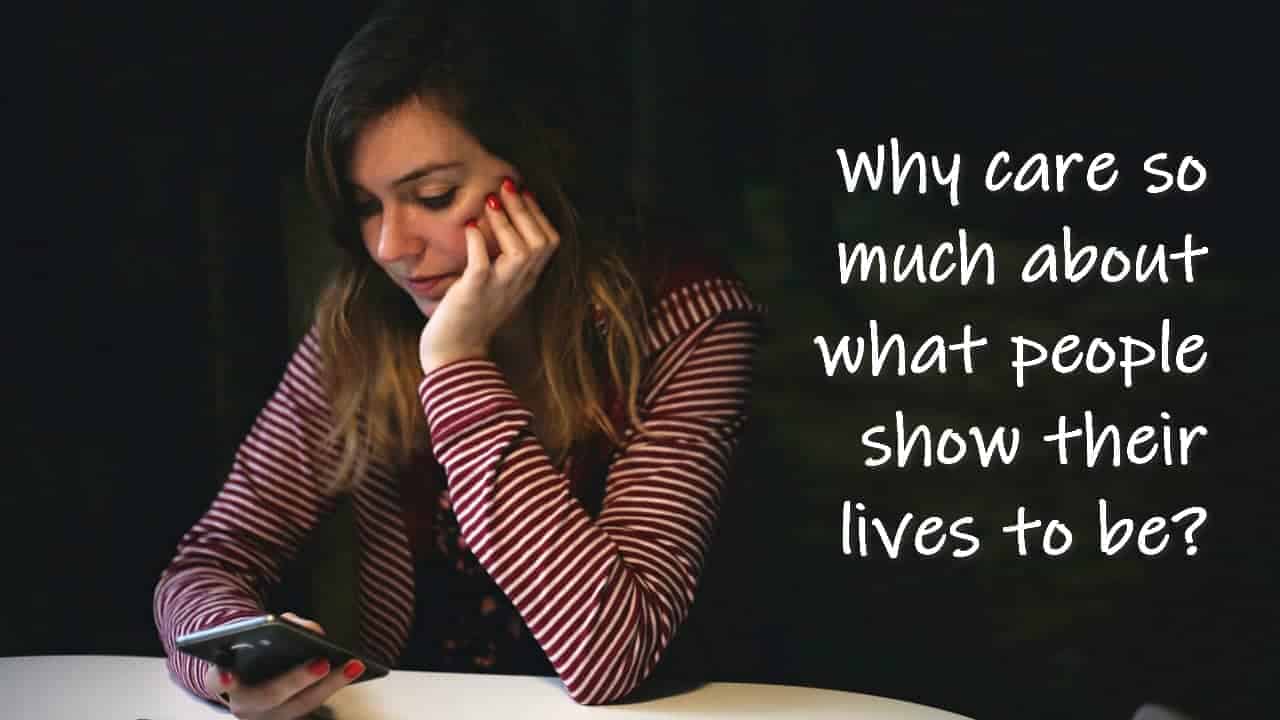Endless social media scrolling can seriously affect your mood and decisions. Know the disadvantages and advantages of social media on mental health, and choose wisely.
Social media use continues to grow in its most addictive modern form – short videos in a tall format, like Reels, TokTok, and Shorts.
They began as social sharing tools, but data-driven monetization models added addictive aspects. The algorithms now want you to stay longer on the platform, as they collect data on you.
Social media disrupts your body’s internal clock and your ability to focus, to name just two. They can also lift your mood, teach you valuable information for free, and keep you updated about others.
But their benefits only apply when we’re self-aware of our usage. Mindless social media scrolling can only damage our mental and physical health.
Learn these pros and cons of social media to decide how to use and interact with them wisely.
5 Disadvantages of Social Media On Mental Health
Social media also comes with a range of disadvantages. They silently damage our mental health.
1. Social Media Algorithms Create Addiction
The “social media addiction” has a very troubling cycle.
The more people use social media, the more they come to rely on it for instant boosts of pleasure. And the more they become dependent on it, the more they want to use it.
Psychologists estimate as many as 5 to 10% of Americans meet the criteria for social media addiction.
Social media addiction is a behavioral problem characterized by excessive preoccupation with, and uncontrollable urges to, use social media, and spending inordinate amounts of time and energy on them to the extent it affects their other important areas of life.
Social media algorithms gradually learn what you like, and show you those things.
Moreover, their addictive potential comes from their serving you the “right” content at the right time. For example, they show you a different category of content at 1 AM than at 1 PM.
Especially true for younger people, controlling themselves becomes a problem. Mostly because it is easy to access, and resides on almost everybody’s mobile devices.
Moreover, these apps send regular notifications, which can make it hard to stay away.
In fact, for many, these frequent notifications deepen their addiction to social media. They find it hard to resist checking how many comments or likes their posts received.
Find out if Facebook envy is real or not.
Addiction to social media has many negative effects on mental health.
For one, you can’t sit quietly for long without checking your Facebook, Twitter, or Pinterest.
Worse, some people can’t go to sleep unless they have exhausted themselves by scrolling the video feeds on their Instagram or TikTok.
Even worse, some people end up checking their social media because they woke up from sleep in the middle of the night and couldn’t fall back asleep.
2. Social Media Fuels Anxiety and Lowers Self-Esteem
In today’s hyper-connected world, social media can be a mental health minefield.
For those already prone to anxiety or depression, scrolling through picture-perfect lives can intensify these feelings. The constant comparison game not only ramps up stress but also chips away at self-esteem.
Falling short in this digital competition can make people feel like perpetual losers, questioning their own worth.
This toxic cycle can lead to serious mental health issues, including heightened anxiety, deepening depression, and crippling loneliness.
Moreover, the addictive nature of social media platforms can lead to social withdrawal and sleep deprivation, further exacerbating mental health problems.
The curated images and stories we see are often far from reality, yet they set an unrealistic standard that many strive to meet.
Constantly reminding yourself that you are seeing carefully curated content meant to hook you to the social media platform is a crucial step in reducing its negative impact on mental health.
3. Social Media Creates Fears of Inadequacy And FOMO
One of the most common ways the fear of feeling inadequate arises is our internal voice telling us: “I am not good enough!”
Also known as impostor syndrome, it is a common experience based on self-doubt, and even some of the most talented people feel it. Social media can create this sense when we see the achievements and triumphs of others on our timeline.
The Fear of Missing Out (FOMO) has become alarmingly common these days. This is often the result of comparing our lives to the lives of others on social media.
FOMO causes emotional pain,
This feeling can be especially amplified if we see lots of pictures or posts of friends enjoying themselves without us. It can also get triggered when we start comparing our achievements to those of others and feel we’re not doing enough.
And thus triggering further insecurities that then have a negative impact on our self-esteem.
A study on social media use found the influence of social networks can have dire effects on the psychological well-being of users. The research looked at the mental health effects of social media in 467 high school students.
The study found teenagers have a strong sense of social pressure to be always available online. This is made worse by frequent smartphone alerts, leading to FOMO. The study also found that FOMO in teenagers contributed to lower self-esteem, sleep issues, and anxiety.
This fear of missing out on a work-related or personal opportunity can mean people linger on their social media longer than they would otherwise.
FOMO and fear of inadequacy can be countered by cultivating a positive mindset.
The most powerful trigger for FOMO is the regret of letting go of an imagined future reality.
4. Social Media Decreases Face-To-Face Interaction
Social media’s allure can ironically disconnect us from real-world interactions, amplifying feelings of isolation when we’re offline.
The time we sink into scrolling and liking is time we’re not spending on meaningful face-to-face connections.
This digital detachment can strain our relationships, making us emotionally distant from those who matter most.
For parents, this can be particularly damaging, as they risk missing out on irreplaceable moments in their children’s lives.
Moreover, the lack of genuine interaction can lead to a shallow sense of community.
We might have hundreds of online “friends,” but how many can we turn to in times of real need?
This skewed social landscape can make us feel lonelier than ever, despite being constantly “connected.”
5. Social Media Reduces Productivity And Focus
Social media’s addictive pull can seriously hamper our productivity and focus. The hours lost to scrolling not only eat into our work time but also drain our mental energy.
This constant digital distraction can lead to subpar performance at work or school, as we neglect our primary responsibilities.
What’s more, the habit of checking social media during work hours disrupts our flow, making it hard to quickly regain focus.
The negative impact extends to our sleep quality, further eroding our daytime productivity.
In a world that increasingly values multitasking, social media can ironically make us less capable of juggling life’s demands.
The constant notifications and updates create a sense of urgency, pulling us away from tasks that require deep concentration.
This cycle of distraction and re-engagement makes it hard to dive into projects that need our full attention, ultimately affecting our career growth and personal development.
5 Advantages of Social Media On Mental Well-being
Social media can deliver several benefits that can help improve our overall well-being and mental health support in our lives.
1. Social Media Increases Connections With Others
The biggest benefit of social media, and the primary reason why it has been so popular, is that it allows people to connect in easier and quicker ways than ever before.
Through social media, people can stay in touch with the friends they made throughout their lives. And it can help them stay connected with their families across geographical distances.
It also offers the opportunity to reconnect with friends we may not have talked to for a long time, or even with family members who are long lost.
2. Social Media Expands Networking Opportunities
Social networking provides a fantastic opportunity for us to network with other people in our industry or area of interest.
We may meet a new friend who can put us in touch with others, or we may also be able to approach individuals or companies that are of particular interest to us.
This way, social media provides us with the opportunity to expand our network in a meaningful and positive manner.
Moreover, it facilitates the process of networking for individuals who may be more introverted.
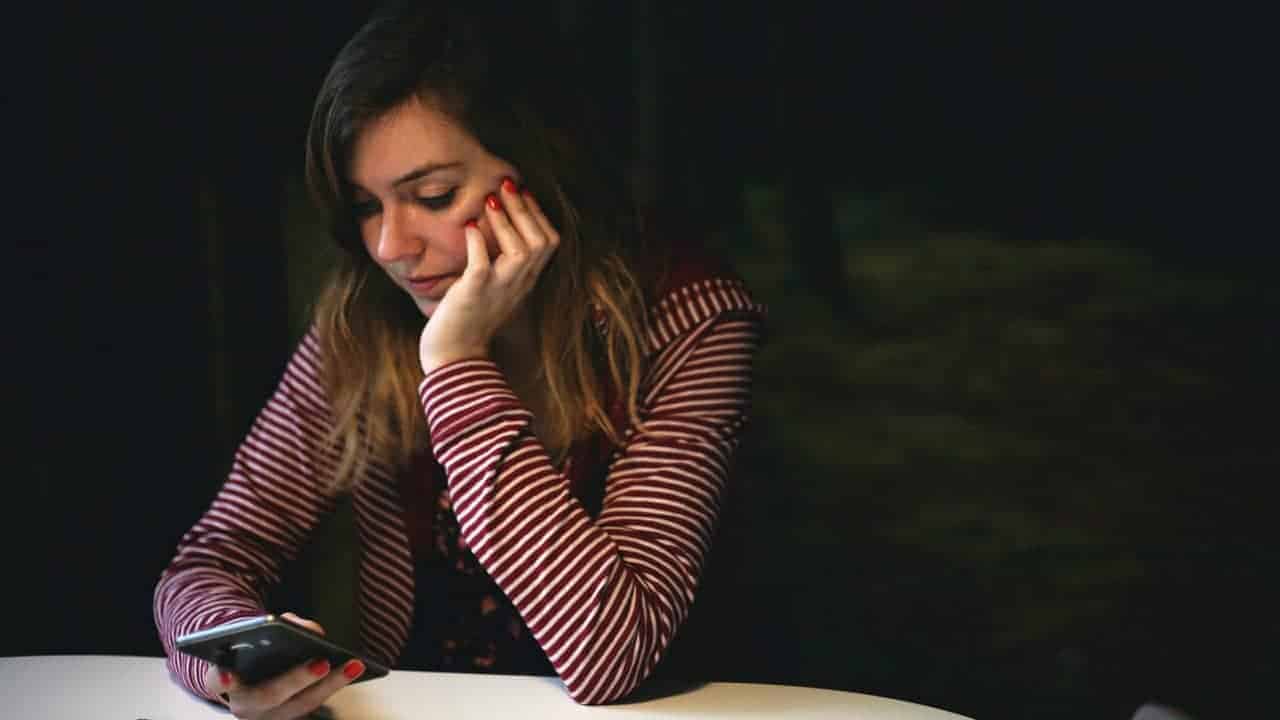
3. Social Media Reduces Feelings of Loneliness
Another advantage of social media is the fact that it can help ease feelings of loneliness. This is especially important for those who have clinical depression and who feel, in some cases, isolation and loneliness.
Through social media, we can reach out and connect with others who have similar experiences, or who can offer support to those who are struggling.
As a result, many people can find a social support network and make new friends, which helps ease feelings of loneliness.
• Signs That You Are Lonely In A Relationship.
4. Social Media Provides Emotional Support
One of the main advantages of social media is when a crisis occurs, such as a natural disaster, information can be quickly communicated to large groups of people. As a result, social media can often be a good starting point for a range of support services.
For example, it can offer support to groups and individuals on emotional and well-being issues. It can also support fundraising and provide financial aid to help relief efforts.
It can also be helpful for many people who experience a personal crisis to share their thoughts and experiences with others on social media.
The support and empathy they receive from their social media community can help them cope with challenging situations and prevent them from taking drastic actions.
5. Social Media Promotes Expressing Oneself
Perhaps the biggest appeal of social media is that it offers people the opportunity to truly express themselves.
Whether having a bad day, needing to get some things off your chest, or wanting to share some good news or accomplishments, airing your thoughts and feelings on social media can be therapeutic.
Also, we also have the power and the ability to spread positivity to others using social media. Whether we share stories about how we overcame personal challenges, or offer support and advice to others who are struggling, we make a positive impact.
Often, when individuals share their personal stories of resilience, it can help others feel less alone. They can see that others have also faced similar challenges or struggles as theirs, and managed to overcome them.
Through such positive expressions, we can become an inspiration to others.
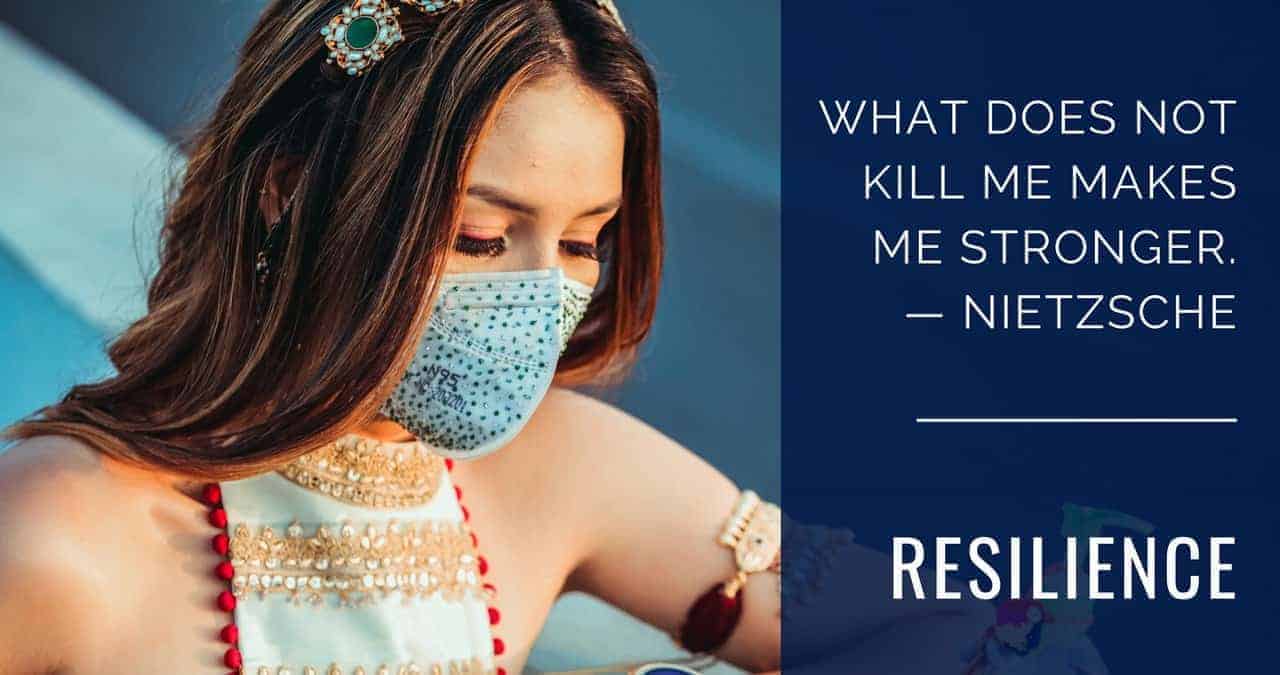
Books To Read
- Stop Scrolling: 30 Days to Healthy Screen Time Habits by Tony Wrighton – Explores the alarming rise of social media addiction and gives a proven roadmap to regain control over your life.
- My Brain Has Too Many Tabs Open by Tanya Goodin – Discusses real-life scenarios and the negative effects of social media on offline life.
- Ethics in a Digital World by Kristen Mattson – Examines the lack of ethics and empathy in the social media landscape.
- From Selfies to Selflessness by Cary Knox – Addresses the issue of low self-esteem arising from social media use.
- Stop Checking Your Likes by Susie Moore – Talks about the unhealthy habit of seeking digital approval and its impact on self-confidence.
- The Social Detox by Calah Jackson – Offers advice on breaking bad social media habits and bringing balance back into your life from a Christian point of view.
Final Words
Social media can be a double-edged sword for mental health. While it offers valuable connections and reduces loneliness, it can also fuel anxiety, depression, and addiction.
Moderation is just one key. The whole idea is to stay mindful of your social media usage so that it doesn’t ruin your sanity.
Share with others the disadvantages and advantages of social media on mental health, and help them make better choices.
Author Bios: Victoria Munson, a business reporter, wrote an earlier, shorter version of this article. Edited and expanded by Dr. Sandip Roy — medical doctor, psychology writer, and happiness researcher.
• • •
- Stockholm Syndrome vs Trauma Bonding: The Hidden Truths
- 7 Clear-Cut Signs of A Narcissistic Father: Toxic Parenting
- Learn How To Love Yourself (15 Proven Strategies)
- How To Say Goodbye In 40 Different Languages
- How To Get Closure In A Relationship
• • •
√ If you found this useful, please spread the word.